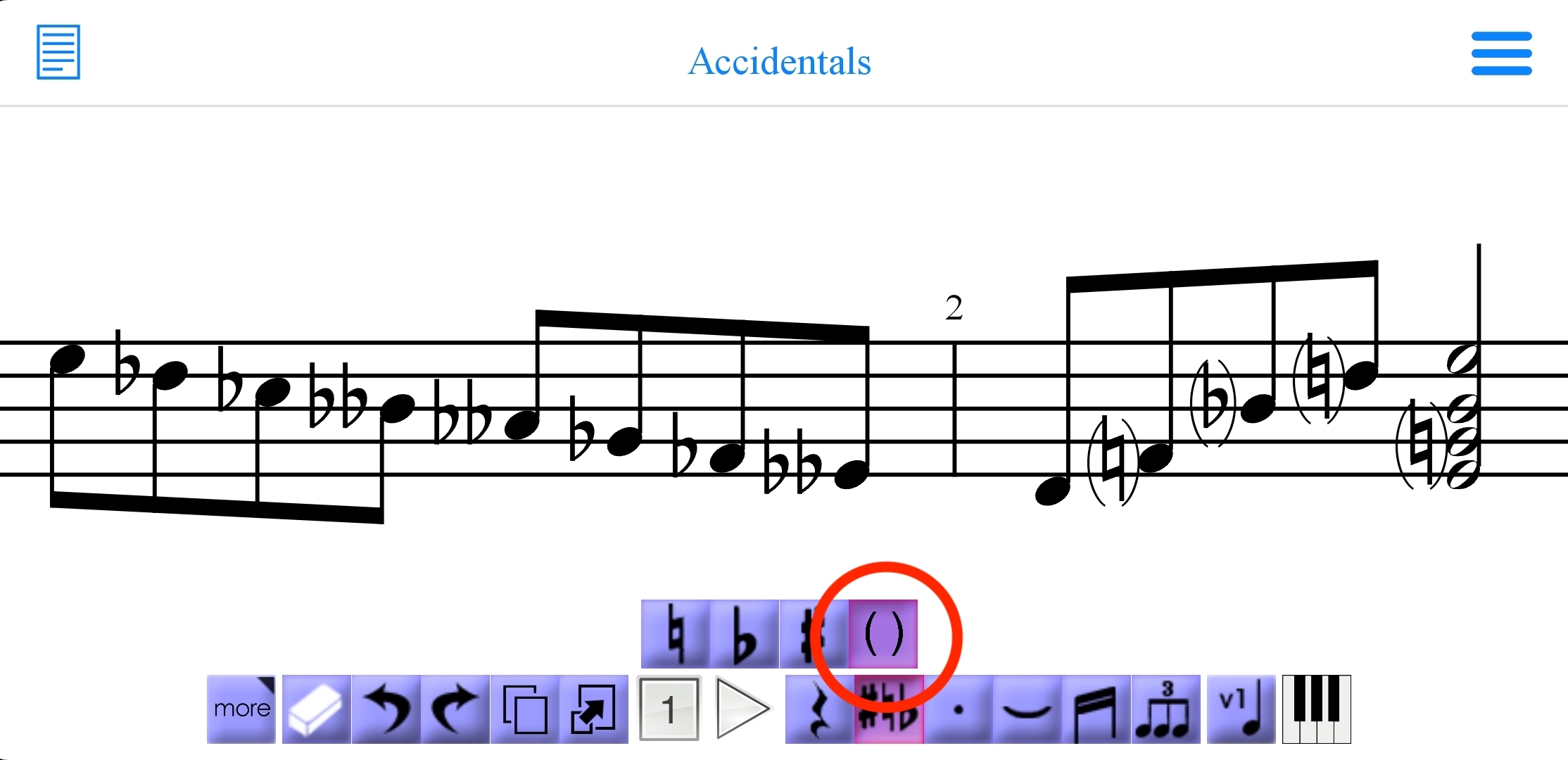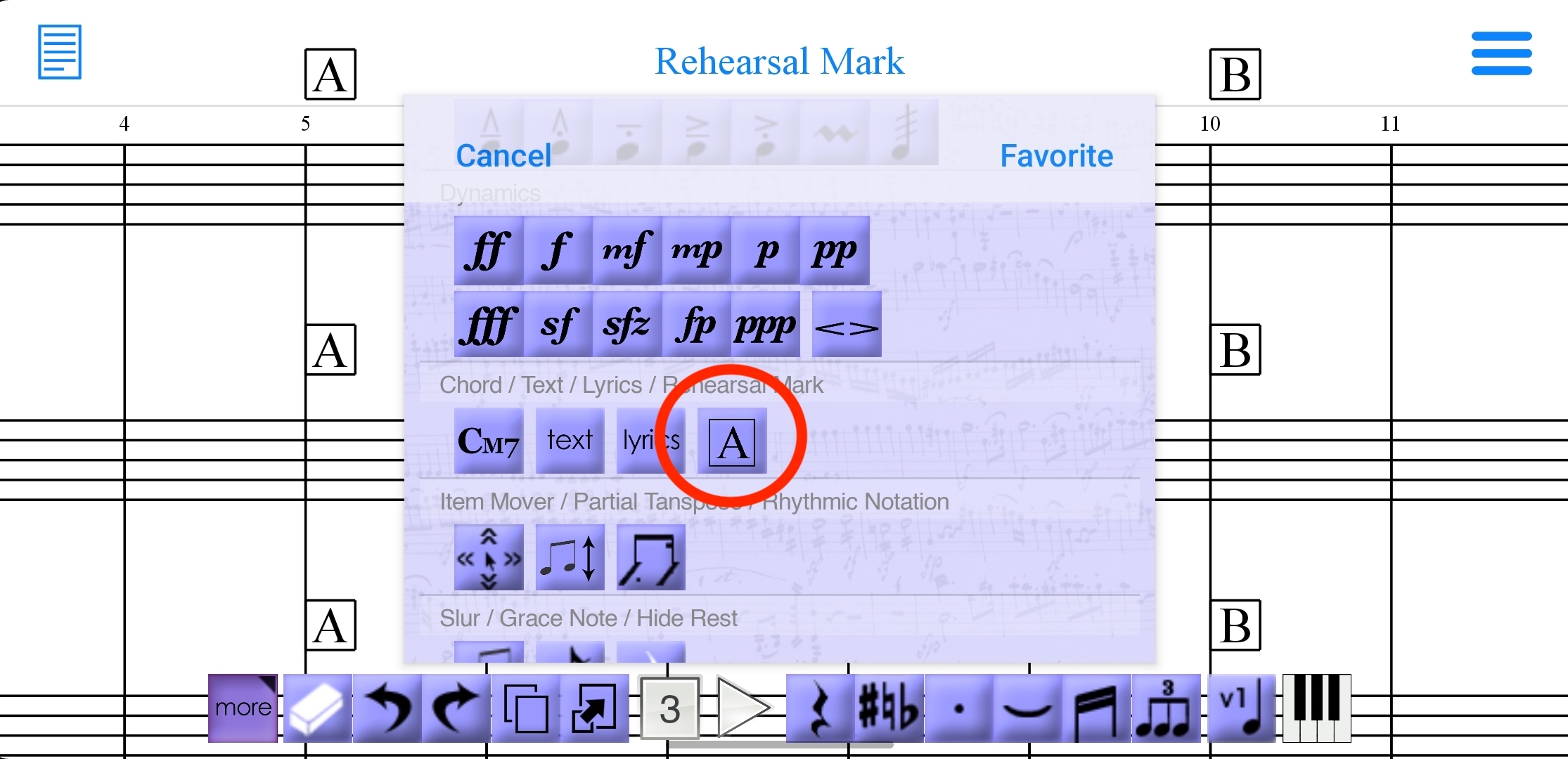3.6.6 다운로드 가능 (2025년 6월 10일)
- 특정 상황에서 발생하던 여러 충돌 문제를 수정했습니다.
- 페이지 화면에서, 호환되는 외부 장치를 이용한 ‘페이지 넘김’ 동작을 지원합니다.
3.6.1 ~ 3.6.5 (2025년 1월 ~ 5월)
- 사소한 버그 수정 및 개선
3.6.0 다운로드 가능. (2025년 1월 13일)
- 텍스트 입력 기능에 "기울임꼴" 및 "모든 트랙 표시" 옵션 추가.
- 트랙 설정 내 악기 및 타악기 선택 화면에서 터치+홀드로 사운드 샘플 재생 지원.
- 성능 및 안정성 향상.
3.5.8 (2024년 2월 27일)
- 앱이 장식음표가 포함된 슬러 표기에서 제대로 작동하지 않을 수 있는 여러 문제를 수정했습니다.
3.5.7 (2024년 1월 12일)
- 쉽게 연주하기 위해 키보드로 음표를 입력할 때, 키를 위아래로 슬라이드하여 음표를 입력하는 동시에 임시표를 선택할 수 있는 기능을 추가했습니다.
- 사소한 버그 수정.
- 성능과 안정성 향상.
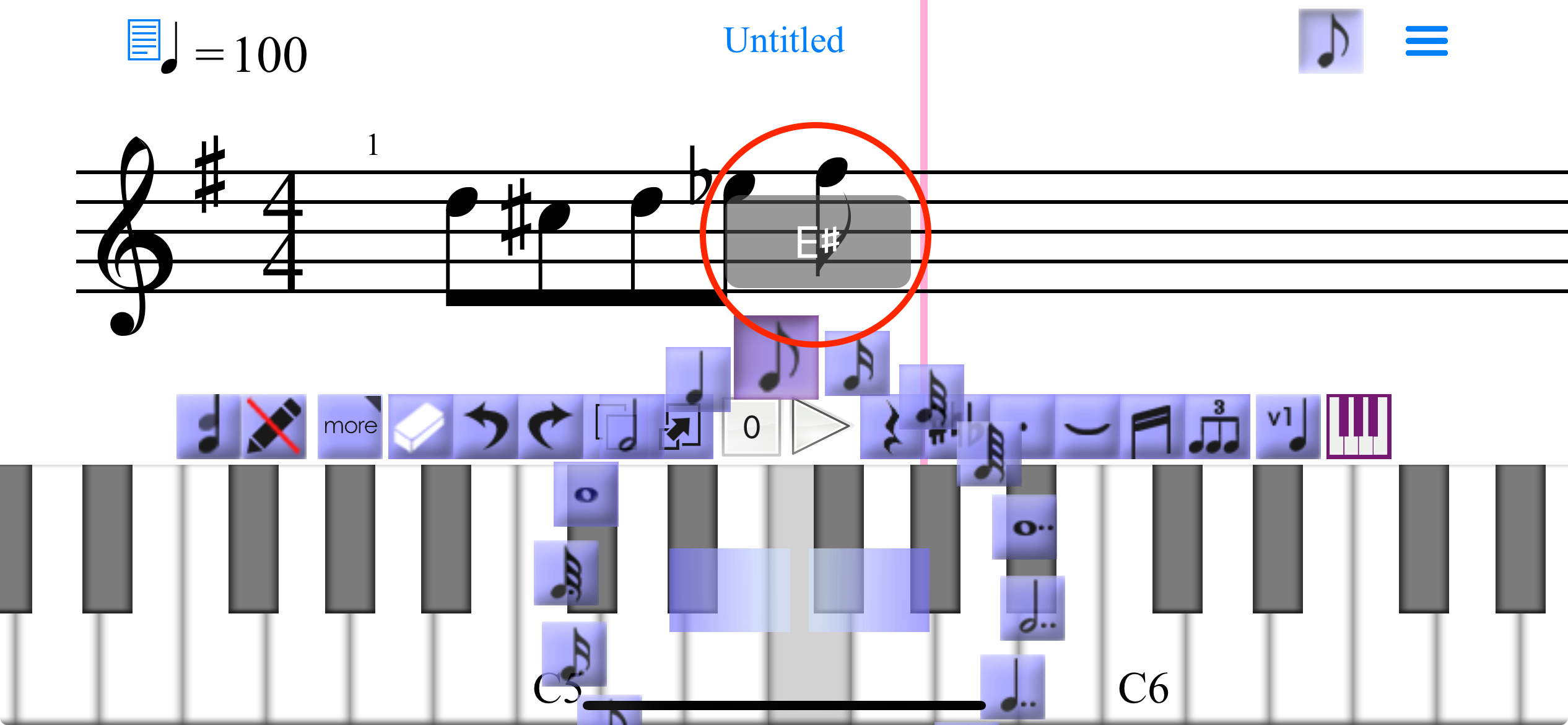
3.5.6 (애플 기기만 해당)(2023년 7월 23일)
- 리허설 마크가 제거되지 않는 문제를 수정했습니다..
3.5.5 (안드로이드 기기만 해당) (2023년 7월 20일)
- 설명 동영상(유튜브 동영상)이 제대로 재생되지 않는 문제 수정.
아래와 같이 유튜브 동영상의 해상도 설정 을 업데이트해야 할 수도 있습니다.
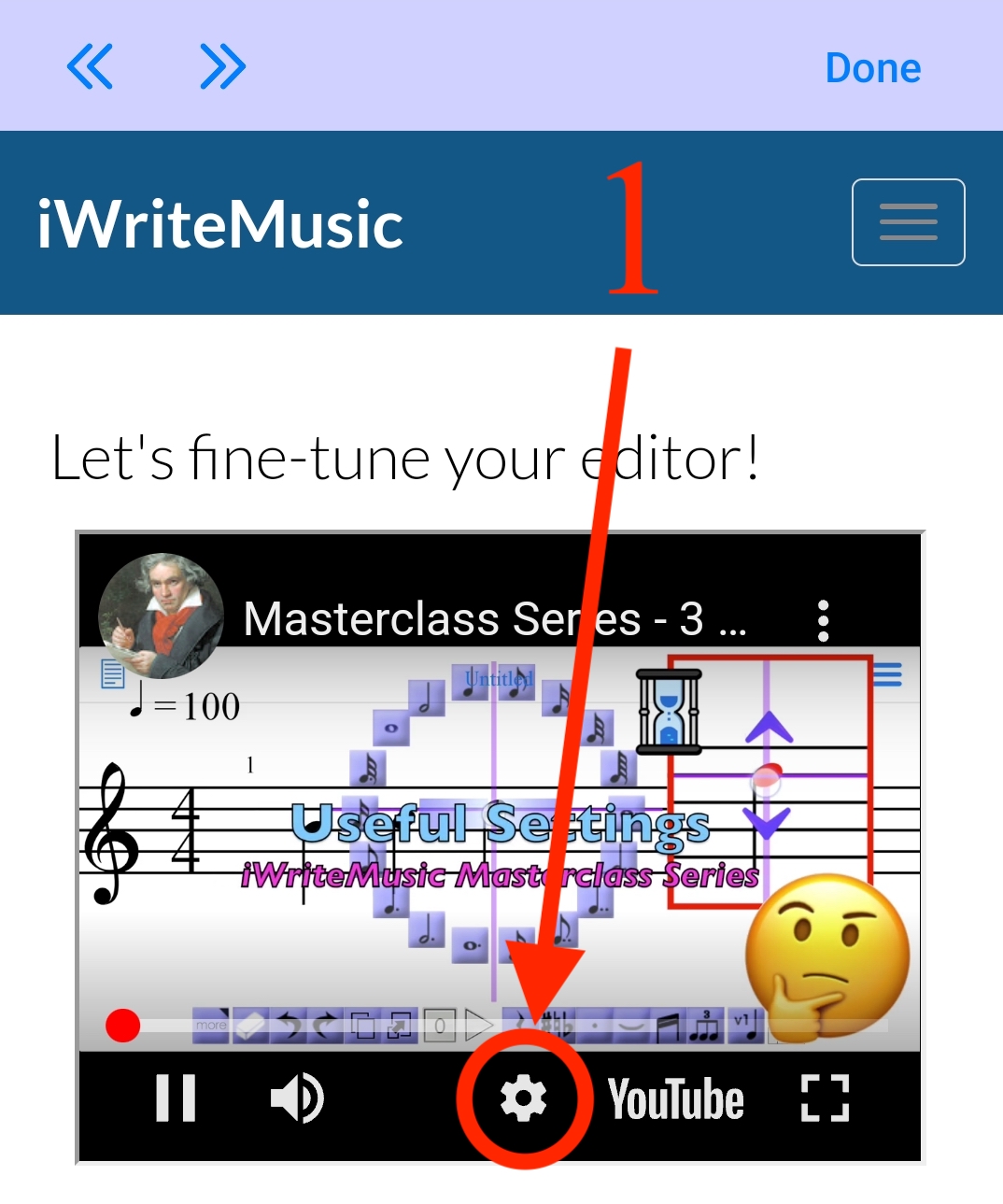
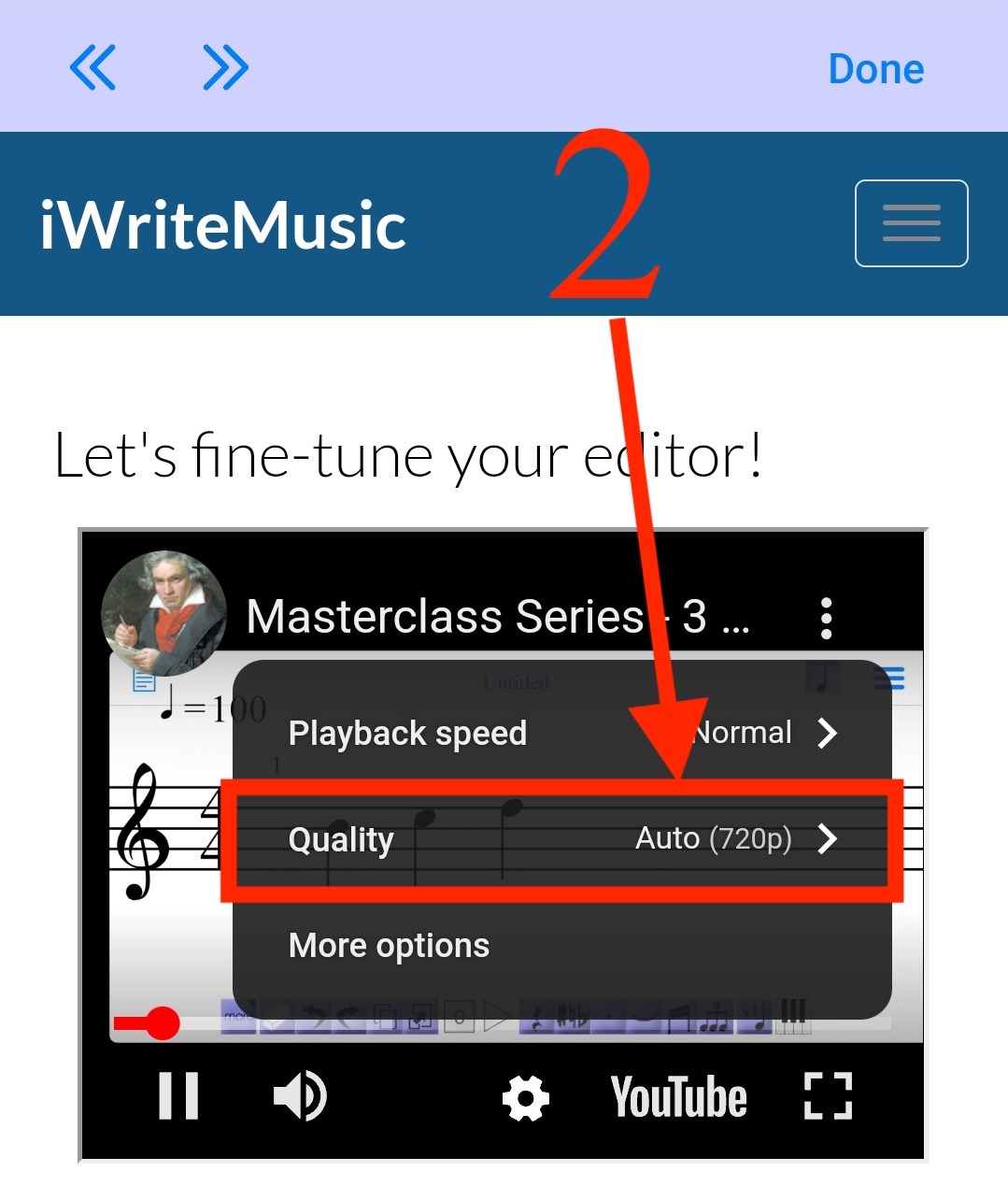
- 스페인어, 포르투갈어, 한국어에 대한 빠른 도움말이 제대로 표시되지 않는 문제 해결.
- 앱 브라우저 내 뒤로 가기 및 앞으로 가기 버튼이 제대로 작동하지 않는 문제를 해결했습니다..
- 기타 여러 가지 성능 및 안정성 향상.
3.5.4 (2023년 7월 19일)
- "주의 임시 기호"를 지원합니다.
- "연습표시"를 지원합니다.
- 사소한 버그 수정.
- 성능과 안정성 향상.
3.5.3 (06/21/2023)
- 한국어 지원을 추가했습니다.
- MIDI 파일이 재생 시 구성으로 내보내집니다.
- 사소한 버그 수정.
- 성능과 안정성 향상.
유튜브에서 달인 강좌 동영상 시리즈 를 시작했습니다!
그 중 일부를 소개합니다. 꼭 한번 봐주세요! ("CC"를 ON으로 설정하면 설명이 표시됩니다)
3.5.2 (01/31/2023) Android 기기만 해당
- FileListView의 편집 모드에 [모두 선택] 버튼을 추가했습니다.
- 파일 관리 확장자의 이동 도구와 관련된 몇 가지 오류를 수정했습니다.
3.5.1 (2023년 1월 26일)
- 강약기호(fff, ppp, sf) 추가.
- 화음의 음표머리 추가
- 몇 가지 사소한 버그 수정 및 개선.
3.5.0(2022년 10월 3일)
- 타악기 트랙에서 1선악보 표기를 지원한다.
- 큰 용지 크기 추가 (A3、US-Legal、US-Tabloid)
- 사소한 버그 수정.
- 성능 및 안정성 향상.
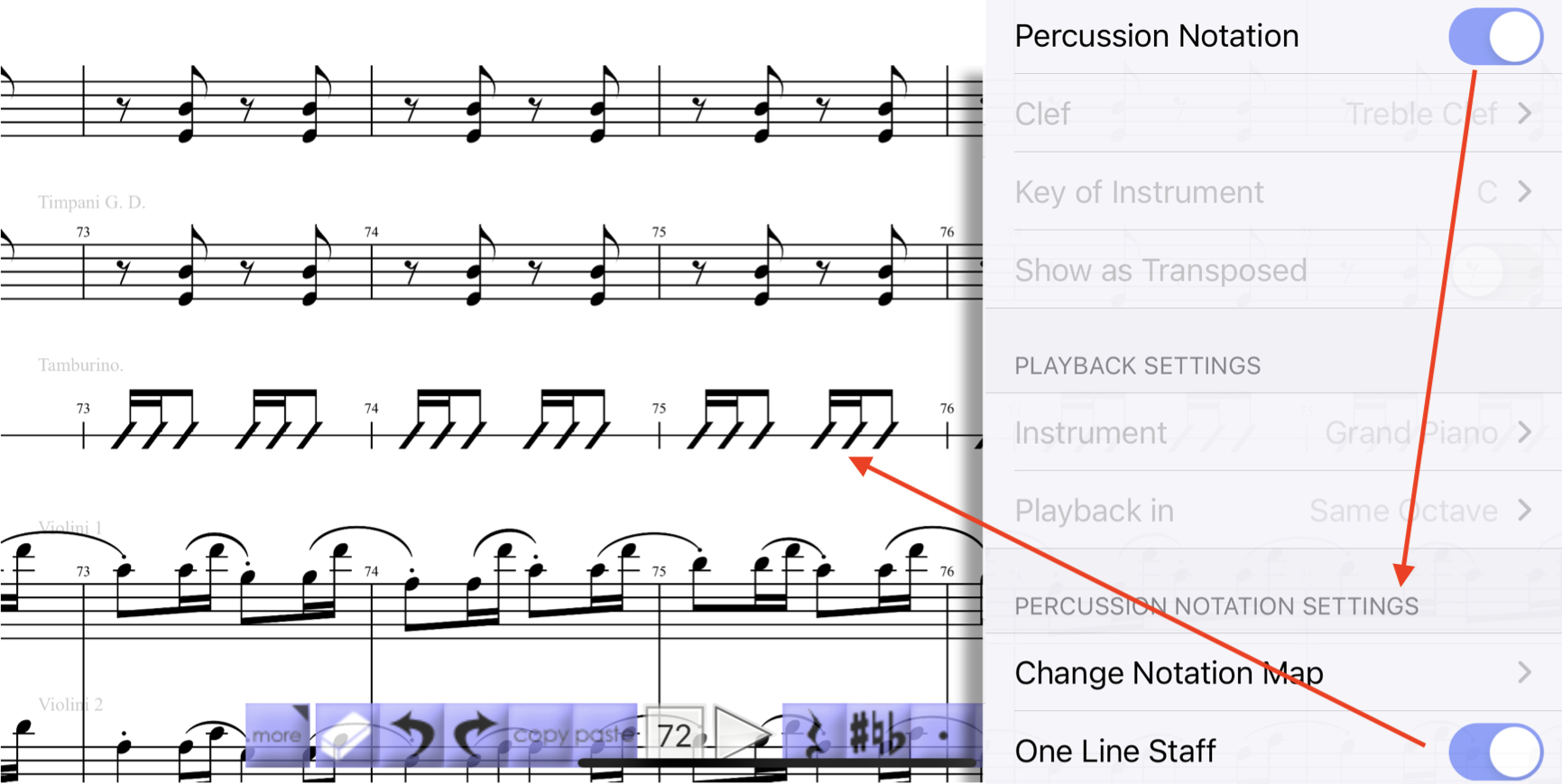
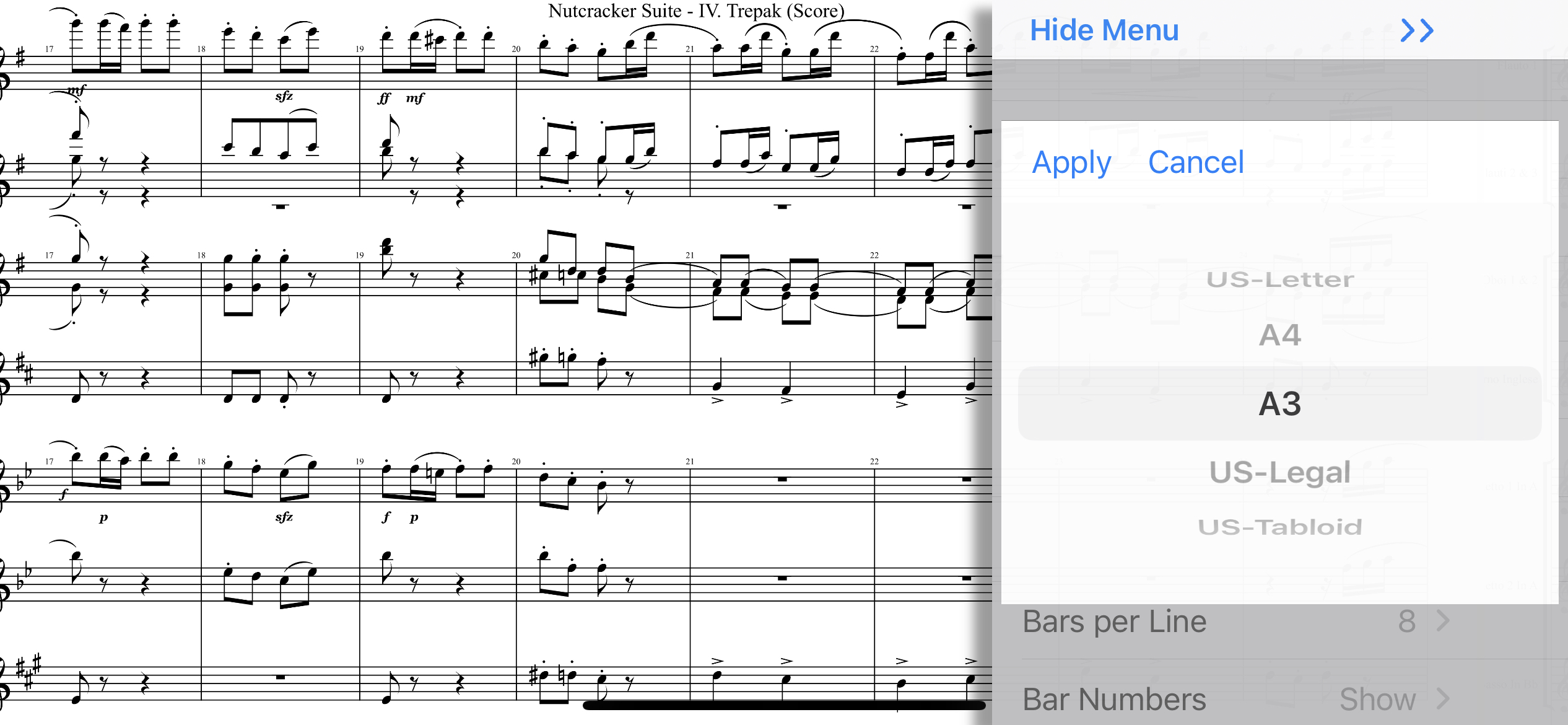
3.4.3, 3.4.4 (2022/08)
- 몇 가지 사소한 버그 수정 및 개선.
3.4.2 (2022/08/10) Apple 기기만 해당
- '파일 관리 확장자'에서 '스와이프 삭제' 사용 시 발생하는 오류 수정
3.4.0(2022/03/03)
- 파일 관리 확장자는 인앱 구매를 통해 사용할 수 있습니다.
- 전통 모드에서 강약기호 입력 시 발생하는 오류를 수정했습니다.
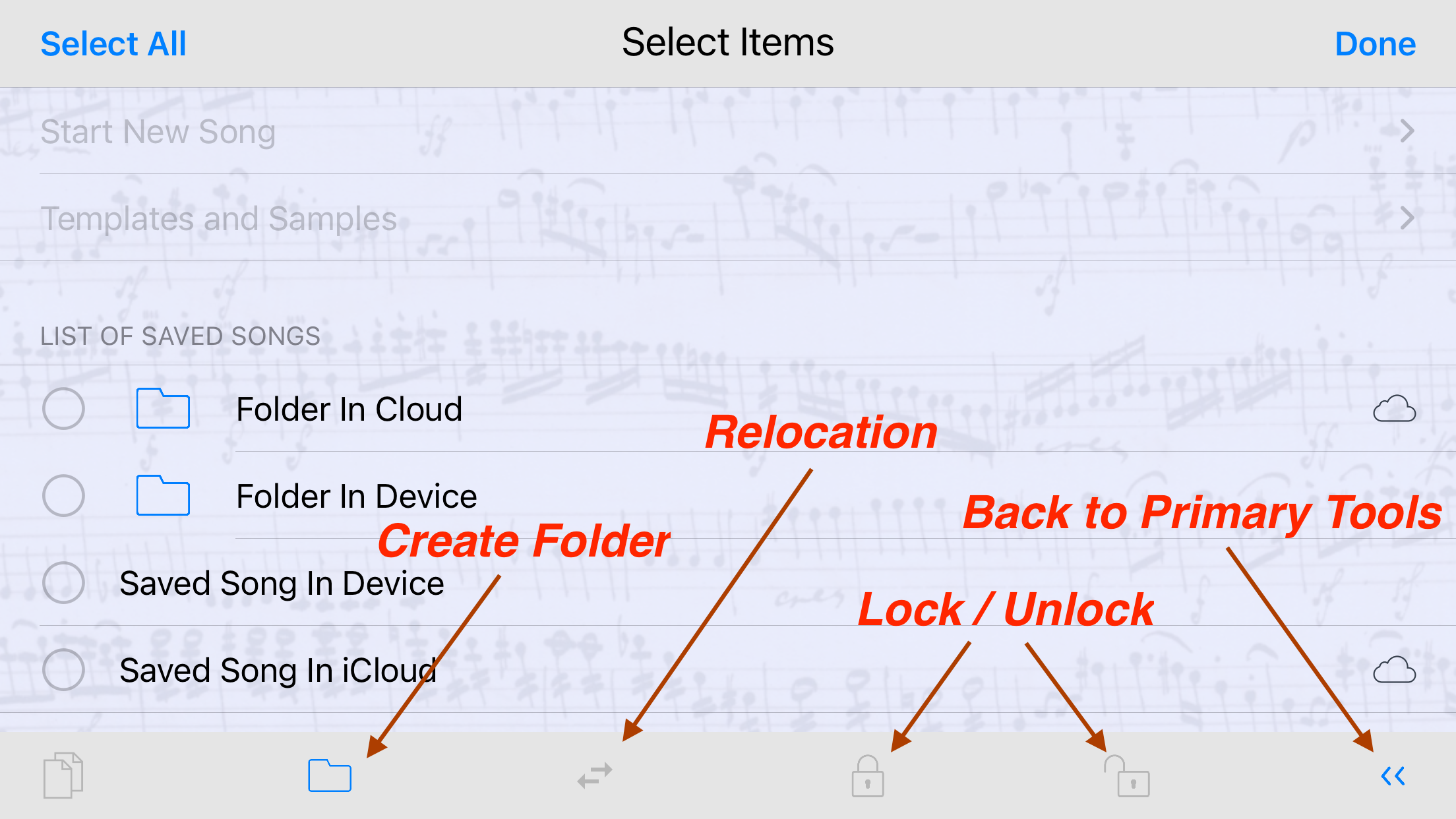
- SE(무료 버전)는 인앱 구매를 지원하지 않기 때문에 사용할 수 없습니다.
- AFM이 아닌 기기에서도 AFM 기기에서 생성된 iCloud 공유 폴더와 그 콘텐츠에 접근할 수 있습니다(AFM 도구를 사용하여 수정할 수 없음).
- 안드로이드 기기는 iCloud를 지원하지 않기 때문에 도구 배치가 다릅니다.
3.3.5 (2021/12/14)
- 성능 및 안정성 향상.
3.3.4 (2021/06/23) Android 기기만 해당
- 몇 가지 사소한 버그 수정 및 개선.
3.3.3 (2021/06/07)
- 슬러어 모양 변경 도구 사용 시 앱이 불안정해지는 문제 수정.(Apple 기기만 해당)
- 아르페지오 기호 표시 위치 개선.(Apple 및 Android 기기)
- 주요 수정 내용
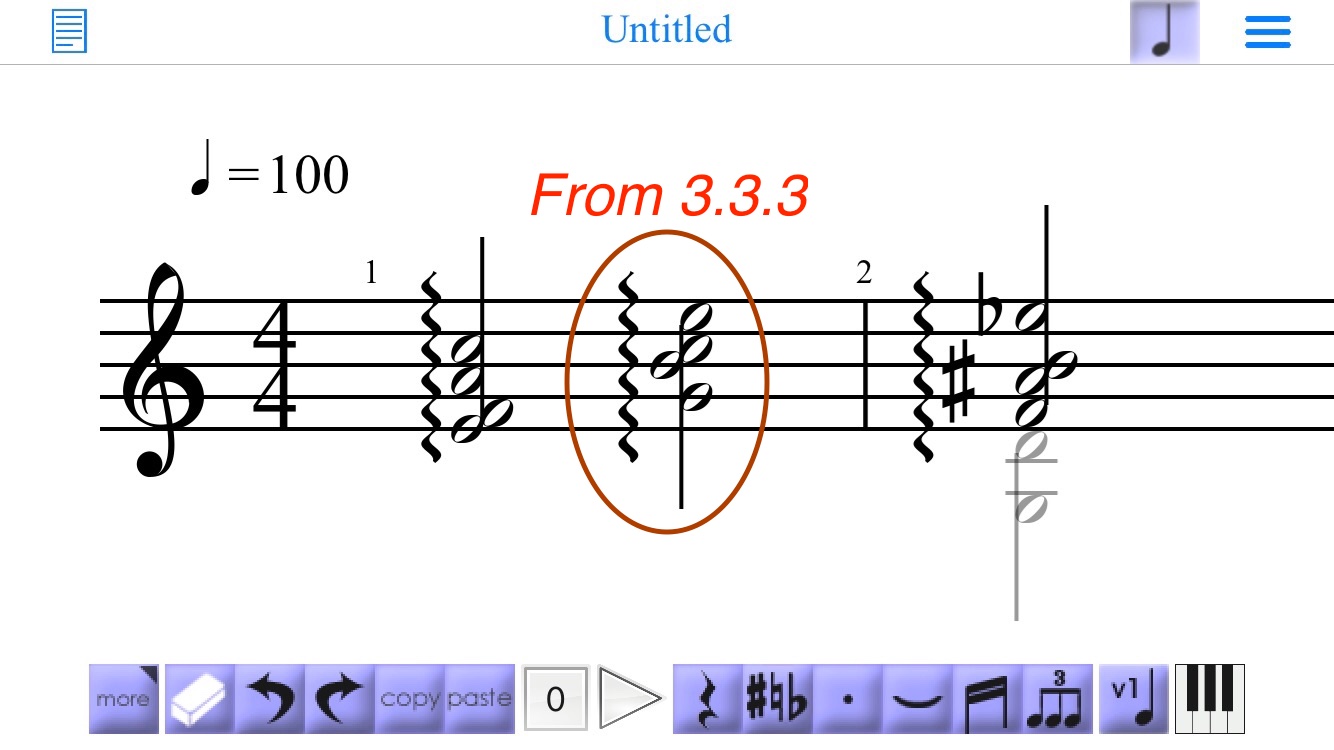
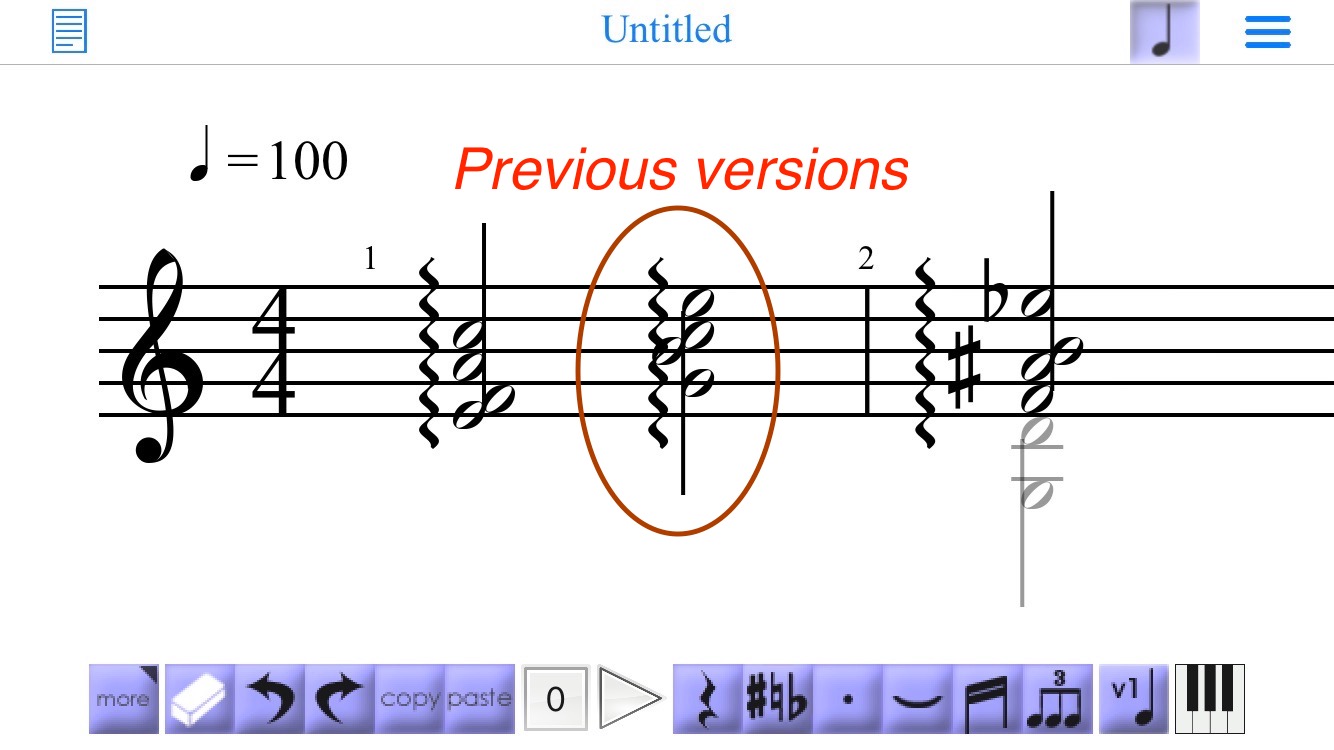
- 열린 곡에 아르페지오를 수동으로 수평으로 이동한 곡이 포함되어 있는 경우, 이 변경으로 인해 의도하지 않은 위치에 표시될 수 있습니다.
- 원치 않는 변경을 피하기 위해 앱이 재배치 대상 아르페지오를 감지하면 실행 여부를 묻는다.
- 변경은 전부 적용 또는 전부 제외로 이루어지며, 사례별로 적용되지 않는다.
- 변경 내용을 '되돌리기/다시하기'할 수 있습니다.
- 주요 수정 내용
3.3.2 (2021/05/02) for Apple devices Only
- '향후 표시 안 함'을 설정한 후에도 앱을 재시작하면 '새로운 소식(3.3.1)' 팝업 메시지가 다시 표시되는 문제를 수정했습니다.
3.3.1 (2021/04/17)
- 3.3.0 에서 설명한 재생 설정의 "강약기호 에 따라 재생"을 활성화하면 재생 시 액센트와 스타카토 계열의 기호도 따라 재생됩니다.
- 아르페지오기호를 음표 왼쪽에 표시하여 재생합니다(다성부표기 제외).
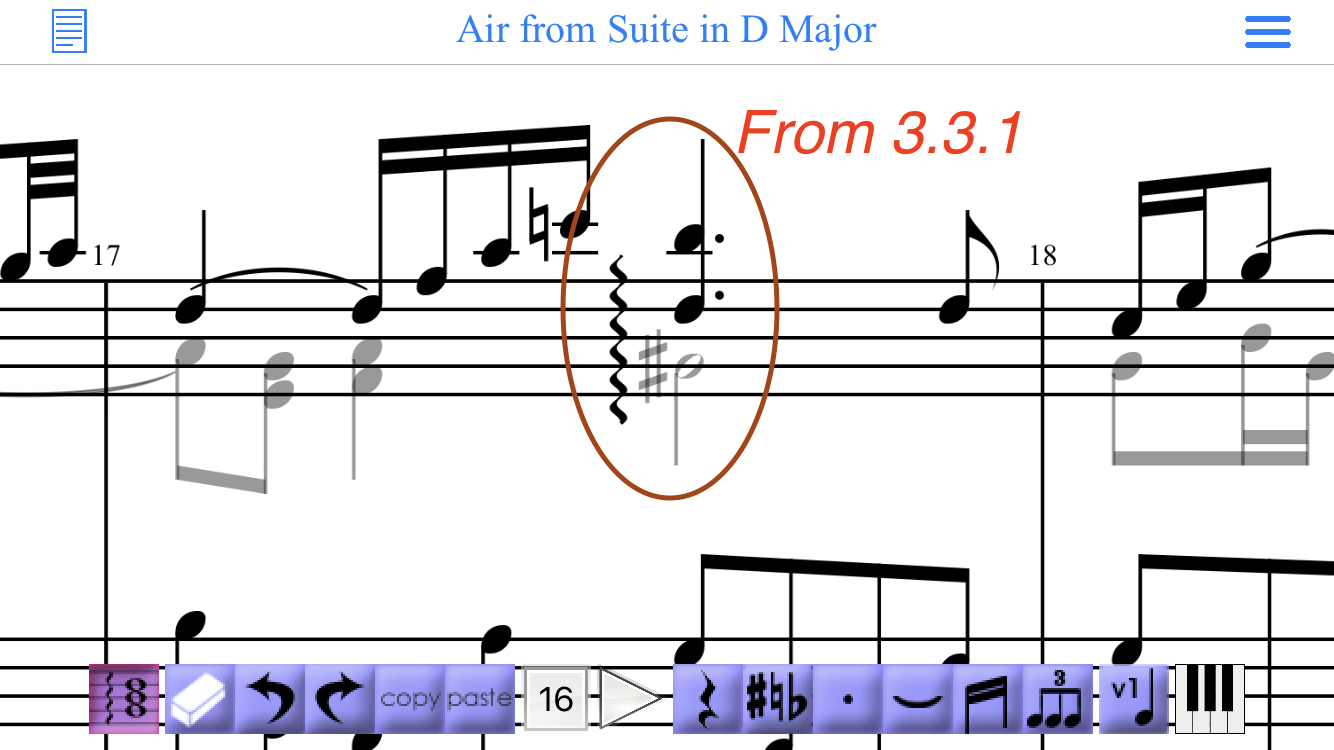
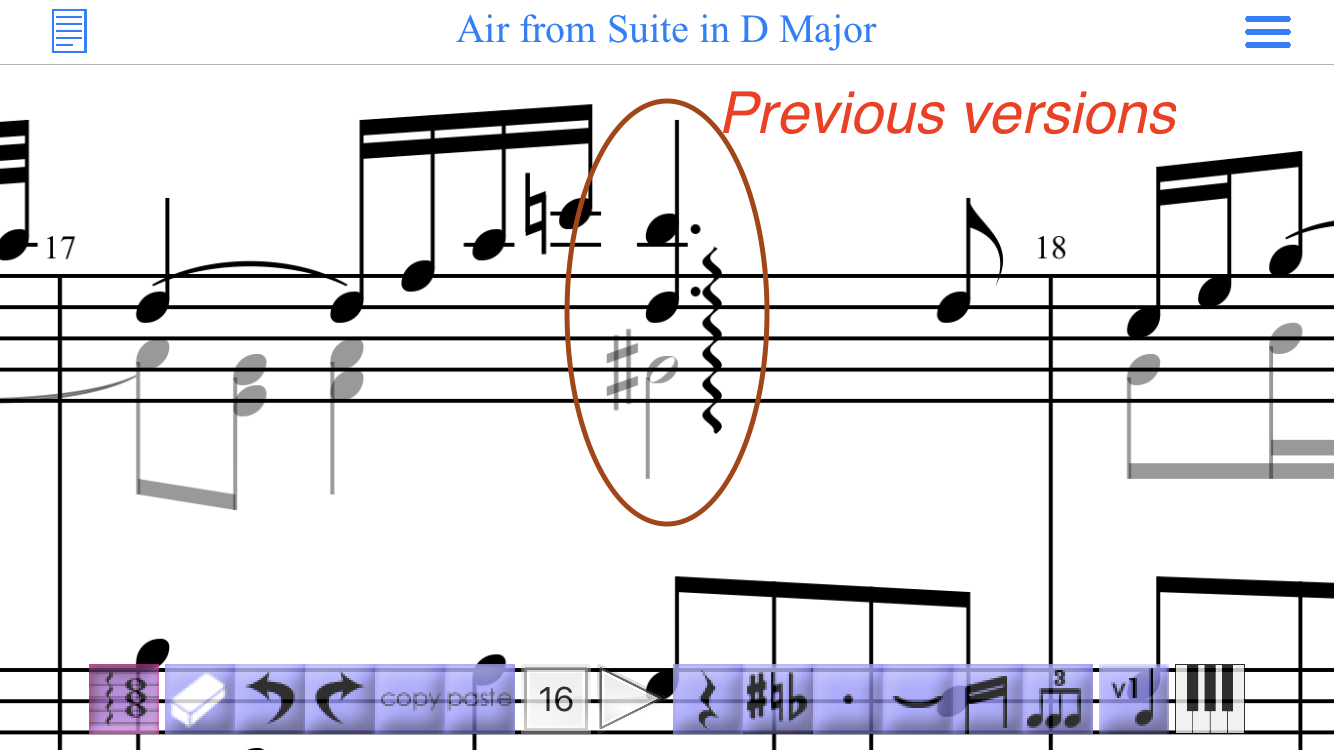
- 몇 가지 사소한 버그 수정 및 개선.
3.3.0 (04/05/2021)
- 재생 설정의 '강약기호에 따라 재생'을 활성화하면 재생 시 < > 를 포함한 강약기호에 따라 자동으로 볼륨을 조절한다.
- < > 에 강약기호 를 지정할 수 있습니다.
- 마디삭제 도구를 사용하여 한 번에 광범위한 마디를 삭제할 때 발생하는 문제를 수정했습니다.
- 성능 및 안정성 향상.
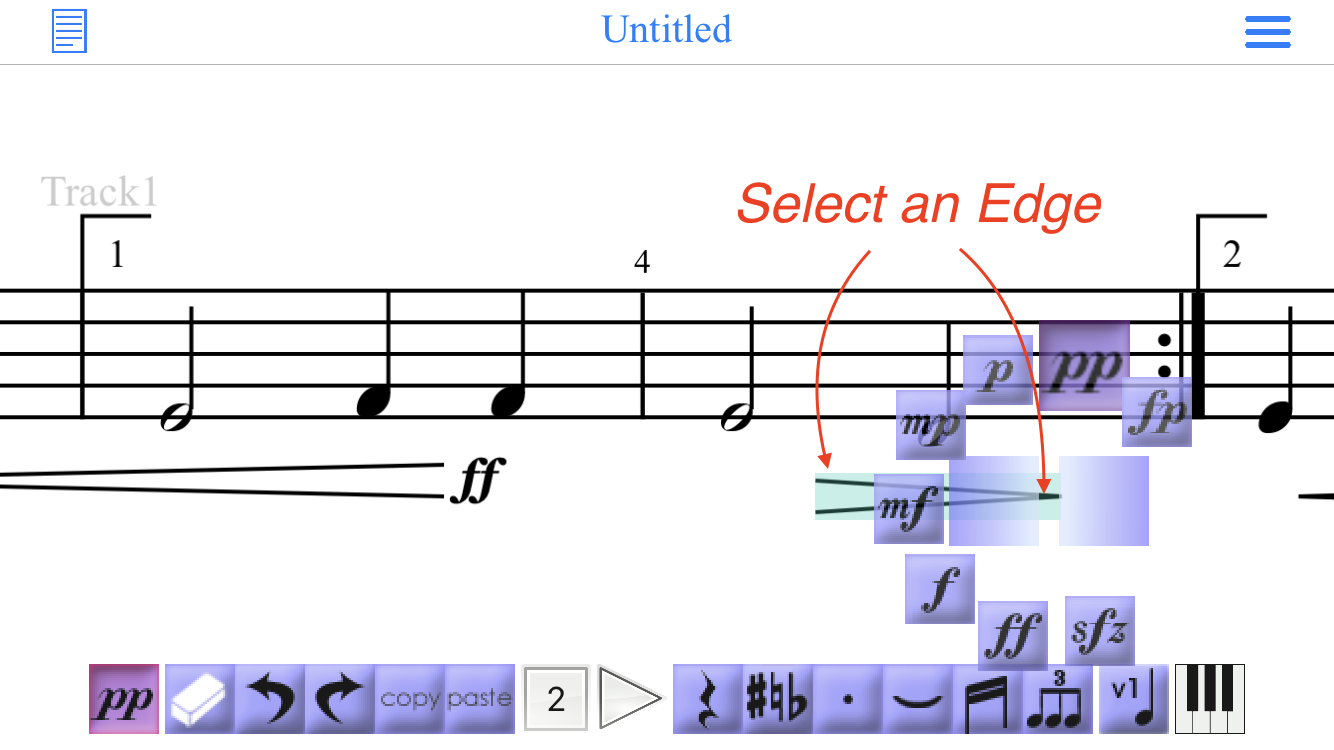
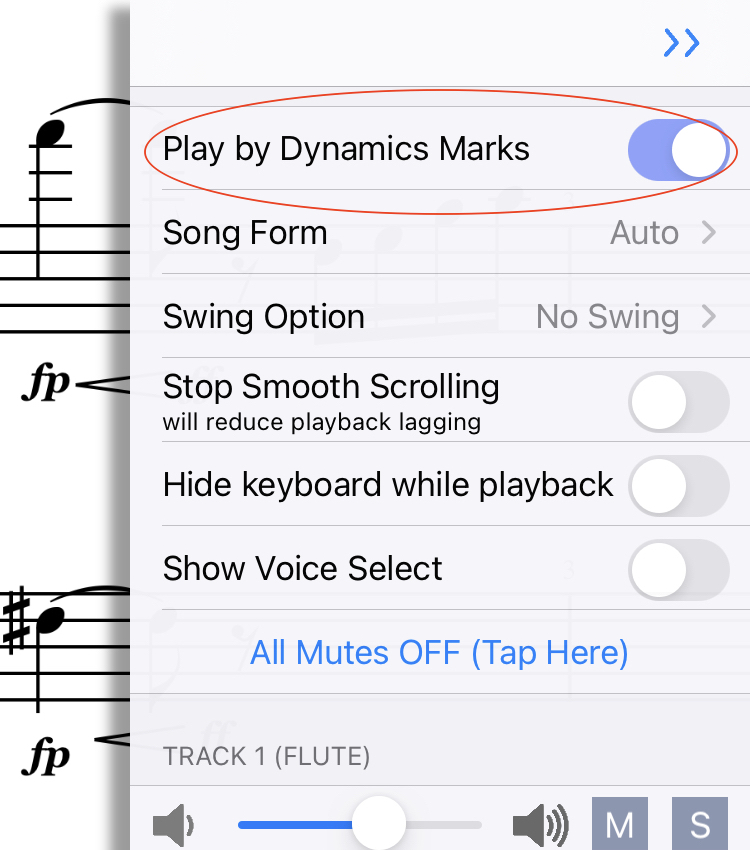
3.2.x (2021/02/11 - 2021/02/17)
- 3.2.0 에서 발견된 오류 수정 및 기능 향상
-
추가 기능
- 설정에 따라 스윙 마크 표시 (iOS:3.2.3, Android:3.2.1)
- 파일 목록 화면에서 파일 검색(3.2.4:iOS 버전만 해당)
3.2.0 (2021/02/07)
- 자동 송 폼 : 반복 마크를 자동으로 감지하여 해당하는 대로 재생합니다.
- 커스텀 송 폼 : 재생 설정에 따라 작성된 송 폼에 따라 재생합니다.
- 불완전한 마디 입력 : "표시하지 않는 박자 표"를 입력하여 불완전한 마디를 생성할 수 있습니다.
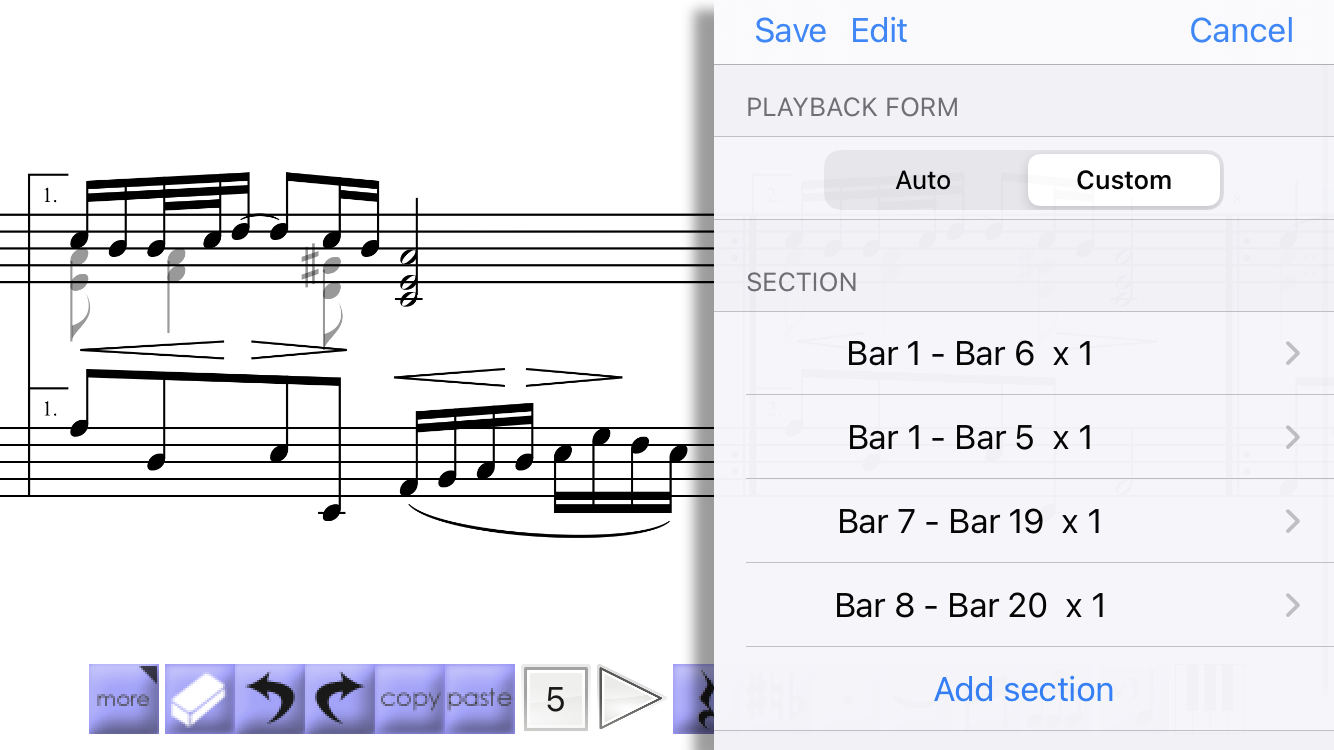
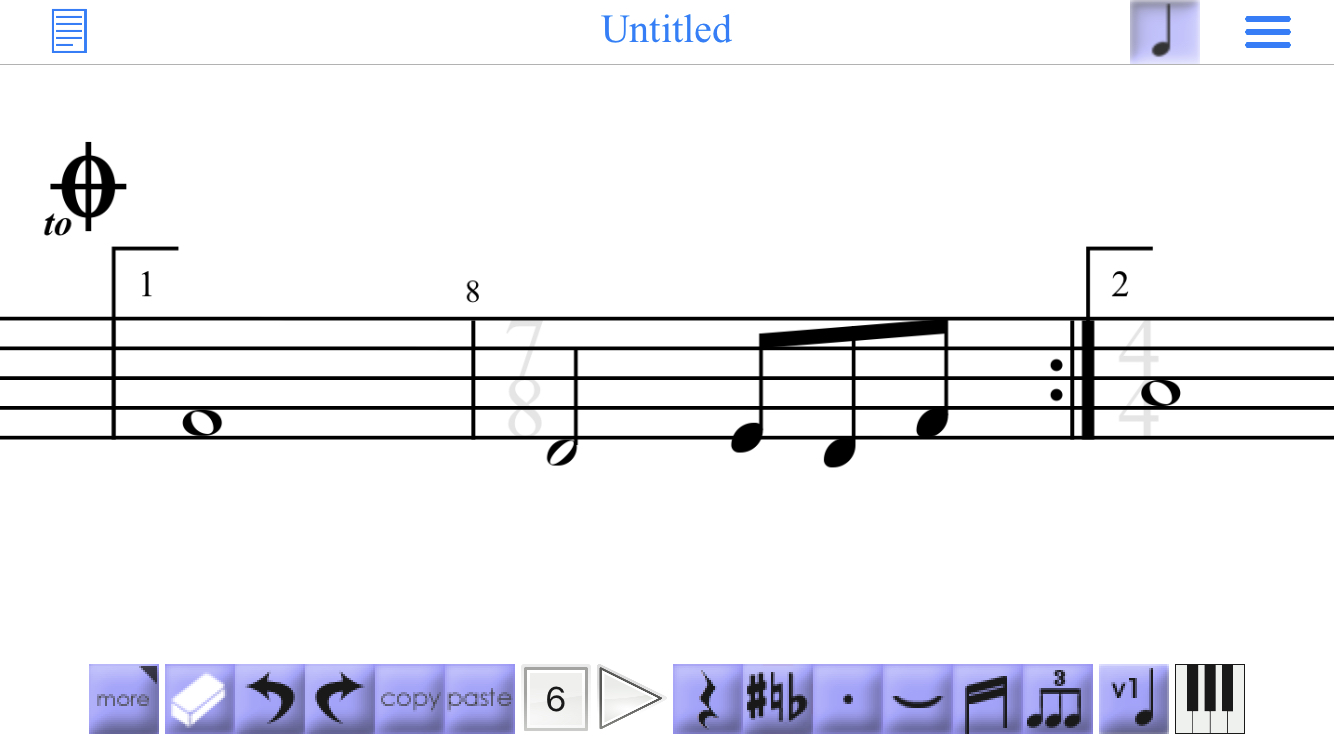
iPhone / iPad
3.1.10 : iPad OS only (01/25/2021)
Fixed the following error found in 3.1.9
- Scroll gesture in Editor View isn't responsive on some devices.
3.1.9 : iPad OS only (01/23/2021)
Fixed the following error found in 3.1.0
- One Flick Entry with Apple Pencil wasn't responsive.
3.1.1 - 3.1.8 : iOS/iPad OS (01/02/2021 - 01/20/2021)
Fixed the following errors found in 3.1.0
- Playback Location Indicator didsn't appear properly for some cases.
- Rhythmic Notation with Beam appeared improperly for some cases.
- Reordering Tracks in Track Settings doesn't update the sounds accordingly.
- Grace note Command didn't lock when the note head was moved up/down. (wasn't fully fixed on 3.1.4)
- Changing Time Signature occasionally showed unexpected result.
- Grace note entry via Keyboard failed on some cases.
- Adding or removing bar lines or deleting bars before the bar of key change caused a critical error.
- Chord Minimum Division in Score Settings didn't work.
- Some errors to draw Slur for grace note(s).
- Harmony entry with Legacy Keyboard didn't work.
- Opening a file failed on some cases.
- Eraser tool didn't keep locked on some cases.
- Tempo Change didn't work properly.
- ItemMover didn't lock.
- Text after 2nd bar couldn't be updated nor erased.
- Adding Slur failed when the group contained grace note
- Dialogbox to change Line in Lyrics Command appeared inproperly depending on zoom scale.
- Whole Bar Rest appeared inproperly when the bar contained time/key change.
- 8va command didn't work properly for some cases.
- SondData conversion failed when the song title was empty.
- PageView didn't open when the footer of converted SongData was empty.
- App crashed on key setting / key change..
- Chord paste command didn't work properly.
Android
3.1.10 (01.08.2021)
Fixed the following errors found in 3.1.0
- Stability improvements
- Text Data after 2nd bar can't be updated nor erased.
- Slur crashes when the group includes grace note
- Whole Bar Rest appears improperly when the bar has time/key change.
- Tempo Change wasn't editable.
3.1.9 (01.01.2021)
Fixed the following errors found in 3.1.0
- Crash on Key Settings / Key Change
3.1.1 - 3.1.8 (10.28.2020 - 12.29.2020)
Fixed the following errors found in 3.1.0
- Some of Slur data didn't properly saved to file
3.1.7 (12.27.2020)
- Stability and performance improvements
3.1.6 (12.03.2020)
Fixed the following errors found in 3.1.0
- Articulations not appearing on 2 & 4 voices
- Stability and performance improvements
3.1.1 - 3.1.5 (10.28.2020 - 11.28.2020)
- Stability and performance improvements
3.1.0 (12/30/2020)
iWriteMusic for iPad became Pro
Now this app runs on Mac with Apple Silicon CPU
- Not runs on Mac with Intel Based CPUs
- iPhone version is also capable to run on Mac with Apple Silicon, however, the screen stays in iPhone screen format.
- Data(.iwm) is compatible with Android version.
- Playback in background is now supported.
- Remove page number option is added.
- Improved Tuplet bracket positioning.
- Other minor improvements and bug fixes
Song Data Conversion & Preservation (iOS, iPad OS only)
- From version 3.1.0, this app started using new SongData format.
In order to make SongData (.iwm) shareable on different platforms, any Song Data created before this version must be converted to the new format when it is loaded on version 3.1.0 or later.
- Data Preservation
Because this is a big change, we have tested extensively to make sure everything works properly, however, because of the nature of what it is, it is hardly possible for us to confirm it is 100% safe although it is 100% safe as far as we know (as of 2020/12/19).
So, when the app overwrites your existing Songdata created with previous versions, you'll be asked if you want to preserve it. You'll have a choice of: Always Preserve, Always Ask, Never Preserve, which you can change later in Application Settings. Preserved SongData won't be updated any more, but will be helpful to recover it in case something unexpected happened. - Data Backup
As always, making backup of your important SongData is strongly recommended.
The easiest way to make backup is:- In FileListView, select Edit (top left) to go to Edit Mode.
- Select all files you want to make backup.
- Select Email from the screen bottom, then email them to yourself.
- If you have a computer, open the email and save all the attached files to somewhere safe.
Most importantly, by doing this, you no longer need to worry about Data Preservation. - How to find Preserved SongData
You can't directly access those data in iWriteMusic.
To find them, you need to connect your device to Mac or any other computer that can run iTunes so you can use File Sharing feature. Then, you can find PreservedData folder like below. Although you can't open the folder in the view, you can Hold + Drag to somewhere else such as Desktop or Downloads. You can delete this PreservedData folder as you need. The folder will be recreated when iWriteMusic needs it.
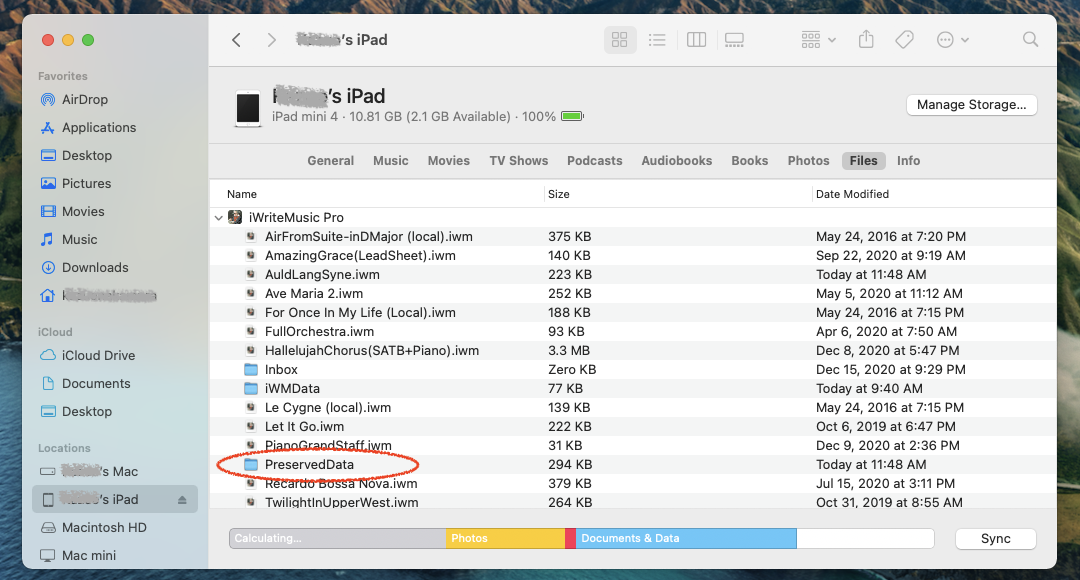
Android Version is now available (10/10/2020)
Android version is a universal app, which runs on Phones, Tablets and Chromebooks. There is no SE(free)+Paid version. The purchase must be made through In-App Purchase.
3.0.20 (06/20/2020)
- Minor updates (Improvements & Bug fixes)
3.0.19 (11/21/2019)
- Minor updates (Improvements & Bug fixes)
- Fixed iOS13, iPadOS Compatibility issues
3.0.18 (03/28/2019)
- Fixed Playback issue with Slide Over / Split Screen on iPad.
3.0.17 (03/19/2019)
- Added Duplet support
- Minor updates (Improvements & Bug fixes)
3.0.16 (03/25/2018)
- Editor remembers the selection of Note and Rest from previous entry.
3.0.15 (03/05/2018)
- Screen Layout Adoption to iPhone X
- File Sharing via iTunes
- Stability and Prerformance Improvements & Bug fixes
3.0.1 - 3.0.14 (11/17/2017)
- Minor updates (Improvements & Bug fixes)
3.0.0 (8/19/2016)
- SlideOver & SplitView
- Adaption to bigger screen
- Completely regesigned navigation
- Favorite Tools for customization
- Improved OneFlick Entry
- Independent Layout Settings on Score/Parts
- Custom Parts/Score is available
- Hide Track setting is independent on EditorView and PageView
- Keyboard support for iPhone
- X/16 Time Signature
- 64th Note/Rest
- More Mixed Tuplets
- GraceNote Duration Option (32 or 64)
- Customizable Max Zoomout Scale
2.5.1 - 2.5.2 (2/12/2016)
- Minor updates (Improvements & Bug fixes)
Version 2.5.0 (11/20/2015)
- Grace Note Entry
- Stem Length Adjustment with ItemMover
- Improved Slur features.
- Delete/Clear Bar now handles multiple bars.
- Many other improvements for easier score writing
2.4.11 (5/26/2015)
- PageView issues on iOS8 is fixed.
2.4.10 (5/7/2015)
- Text Keyboard issue (immediately dissapears) on iOS8.3 is fixed.
2.4.9 (12/27/2014)
- Language Support (Italian, French, Portgueese and Spanish) added.
2.4.7 - 2.4.8
- Minor updates (Improvements & Bug fixes)
Version 2.4.6 (9/18/2014)
- Minor updates (Improvements & Bug fixes)
- Fixes for iOS8 compatibility issue (appeard terrible dragging on playback).
Version 2.4.1 (8/1/2014) - Version 2.4.5 (8/28/2014)
- Minor updates (Improvements & Bug fixes)
Version 2.4.0 (7/27/2014)
- Built-in Keyboard (iPad version only)
- Note Entry is expanded for higher/lower notes
- Many improvements for easier score writing
Version 2.3.7 - 2.3.13
- Minor updates (Improvements & Bug fixes)
Version 2.3.6 (4/15/2014)
- Paper Select (A4/Letter)
- iCloud Data Transfer (Paid version only)
- Template
- Hide Rest
- Performance Improvement on larger data
Version 2.3.5 (12/6/2013)
- Japanese is supported from this version (日本語をサポート)