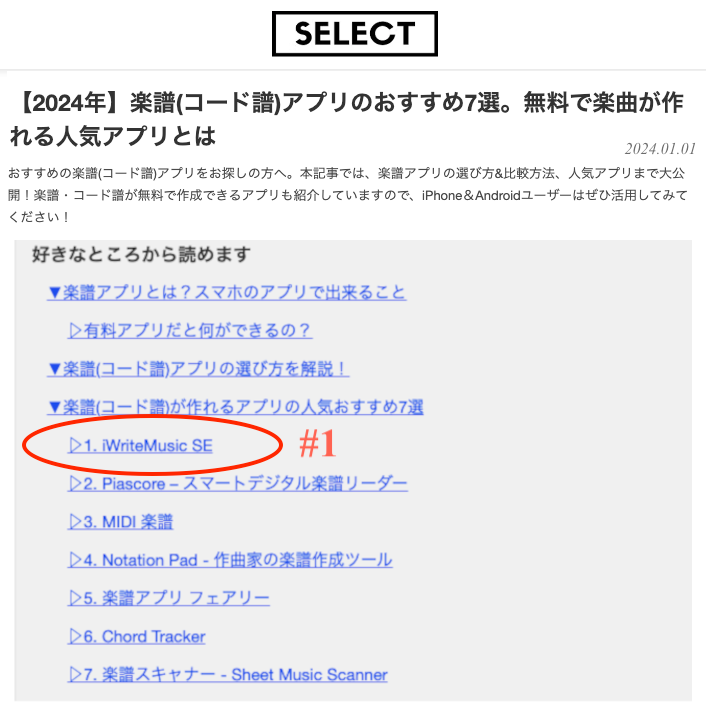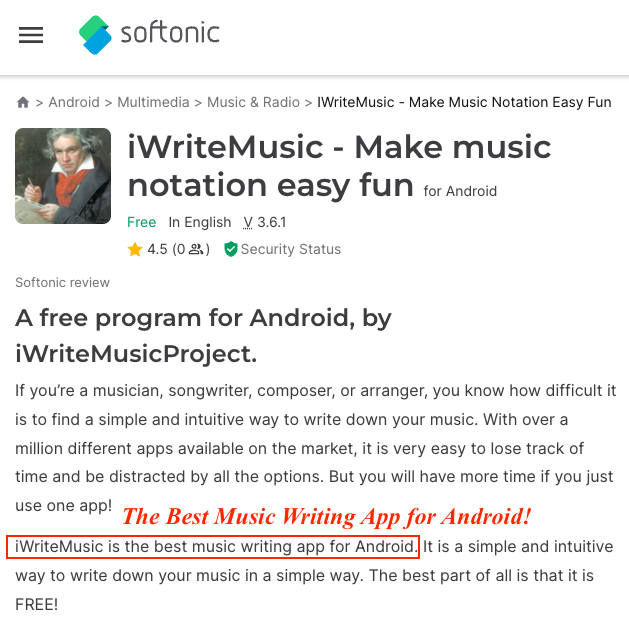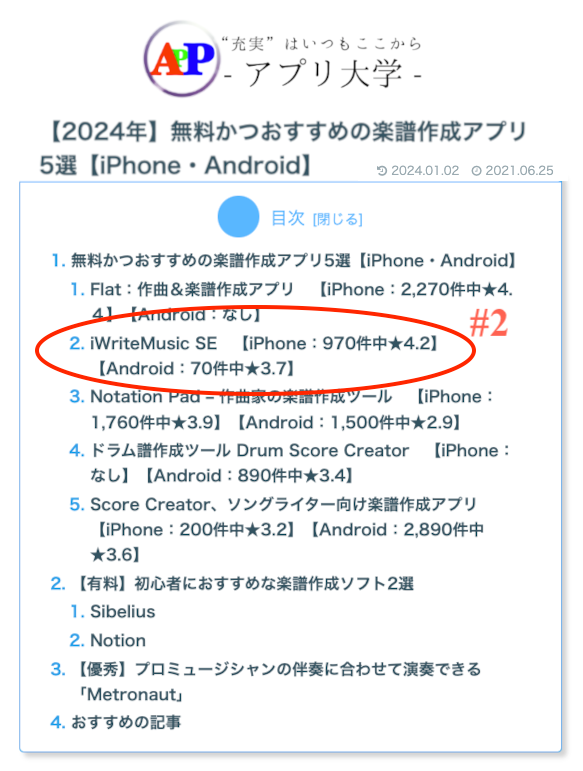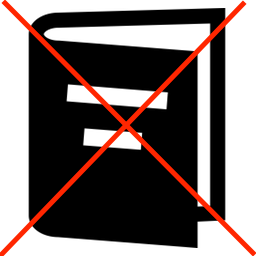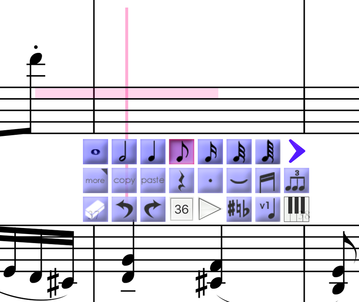ユーザーレビュー
LOVE this app!
There aren't enough words to tell how much I love this app. There's so many great features! I've been using it for years.
by ג׳ורג זורע
Einfach super
Ich verwende diese App seit Jahren um Schlagzeugnoten für meine Schüler zu schreiben. Bin sehr zufrieden und kann sie sehr empfehlen.
by Mr Mistr
達人が書いたから機能が凄すぎ
オンラインヘルプもあるし凄すぎ何でも作れちゃう
by かなちょっぷ
Excellent
Excellent app for my purposes! Great technical support, as well! Thank you! Love the ease of use, and all the editing tools for layout!
by ConLorMar
베리나이스!!
꼼꼼하게 설계되어서 음악 전문가의 악보작업을 든든히 돕는 좋은 app이예요!
by 지토벤
Really really great!
This app was exactly what I was looking for, I highly recommend it to anyone who wants to compose on their phone on those times when inspiration hits
by darodardar
コスパ最高!手書き感覚の簡単操作!
有料版にしてから1年以上愛用しております。クラシックギターのための楽譜を作成しておりますが、これまで60曲ほどこのソフトのお世話になりました。とにかく簡単に音符を入力できるの一言。手書き感覚で五線に音符を落とせるのは私の知る限りこのソフトのみ。数万円もする他のソフトとも使ってみましたが、コスパを考えるとこれに勝るもの無し。
by ruruaa
Rhythm Patterns for Drum Set by Jeff Sipe
I was able to write my book with ease because this app is so intuitive. Bravo!
by Grammy worthy
Go to
Been using iWrite for 10 years and it's still doing the job
by Cuica11
Composing, transposing, arranging - it’s all here with iWriteMusic
Super easy with great functionality! Incredibly affordable. The developers are very responsive to requests for additional functionality. Great online tutorials to get started, and to discover deeper functions. Really truly, iWriteMusic is competitive with Sibelius and Finale in what you can do; it’s far more intuitive and accessible to the beginner; and it’s a fraction of the cost. Teachers, use this to help students hear their compositions and their harmonies. Orchestra/band leaders, enter the part, and easily transpose for instruments. I’ve been using this for years and I love it!
by Meli9_9ilem
This Is Soooooo Awsome! I Love How You Made This, And How Easy It Is To Use!
by Kiko Atanacio
# awesome!
I love it! This app is so easy and fun!😍😍😍😍😍😍😍😍😍😍😍😍
by Avatar Noah
Muy buena, la he estado usando con regularidad y tiene lo que necesito para hacer arreglos sencillos, incluso de ensambles, estoy por comprarla
by Ana Albornoz
Love it!
Finally, exactly what I've been looking for. Very easy to use and works great.
by laxican
Practical clever cheap
I’ve used iWriteMusic app for about 7 years. I own a very expensive comprehensive program, Sibelius but rarely use it now because iWriteMusic is so easy, intuitive if you use it for an hour or two at the beginning it gets really so straightforward. One weakness is it doesn’t import files. The export function is great and I’ve used it for not only myself but also my semi-professional choir colleagues to learn difficult passages we stumble over. I also use it to compose in 4 parts, for my granddaughters nursery rhymes and have even used it to compose orchestral suites. I instrumental sounds section could do with upgrading but for an app this price, it’s amazing.
by Separtis